But I found a really cool plug-in for CS4 that I am so very excited about. It look about 20 minutes off my editing time! I just wanted to show a quick before and after picture of a Senior portrait shoot I did the other day. Here is my before picture. It is straight out of the camera.
 It's dull and her skin is a bit splotchy. And the angle I had her hat made her cheeks look a bit full. I should have asked her to push her chin out a bit. I am a beginner and I do make a lot of mistakes. But anyway, enough about all my mistakes. So, I ran a plug-in in Photoshop and this is what I came out with.
It's dull and her skin is a bit splotchy. And the angle I had her hat made her cheeks look a bit full. I should have asked her to push her chin out a bit. I am a beginner and I do make a lot of mistakes. But anyway, enough about all my mistakes. So, I ran a plug-in in Photoshop and this is what I came out with.  I am so excited! Do you wanna know why? Because my after picture took all of four minutes to create!! When before I got my plug-in it would have taken me a good 25 minutes to brush her skin, then sharpen her eyes, then do a color boost. Now, I click about three buttons and I am done!! I am so very excited I just had to tell everyone!! Plus before and after pictures are fun to look at! It always amazes me how different they look. Oh, and I also made her cheeks a bit smaller in the After picture, which is a trick I am LOVING!!
I am so excited! Do you wanna know why? Because my after picture took all of four minutes to create!! When before I got my plug-in it would have taken me a good 25 minutes to brush her skin, then sharpen her eyes, then do a color boost. Now, I click about three buttons and I am done!! I am so very excited I just had to tell everyone!! Plus before and after pictures are fun to look at! It always amazes me how different they look. Oh, and I also made her cheeks a bit smaller in the After picture, which is a trick I am LOVING!!


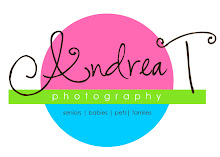


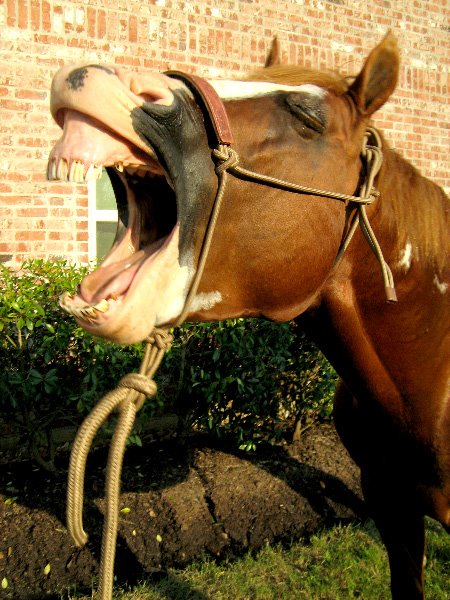
12 comments:
Would you be interested in doing some touch up work on digitized photos I could send you? For pay, of course. It is like plastic surgery without the surgery! LOL. Great work.
Hey could you take a picture of me and then make my butt smaller?!?!?! haha It does look great!
I'm still a photoshop weiner. I only have elements but it just takes too much time to figure out. Or maybe I don't have the patience to try to figure it out. I do love the plug-in though.
What an amazing difference. If I were closer, I would SO call you!
Ok - what plug in? That is awesome!
I have had Photoshop for some time but never use it. I even signed up for an expensive class on line but didn't have time to take it. (It was during pumpkin stand time.) I need plug-ins and to figure out how to do them!!
Gorgeous.
I came to check in and see how you all are doing. I went to your photo blog and the photos are wonderful Andrea. I don't know how you git in everything that you have to do and then take beautiful photos too. .. Michelle
Wow..the difference is amazing. I just got a new SLR camera and am trying to figure it all. I had NO IDEA there was so much to know. What are the best resources you've found? Looooking gooood!
VERY cool! Would you be willing to share which plug-in that is?? To a fellow photographer that is no where near you geologically and therefore can't possibly compete with you??
I think it's fabulous! I love it!
Wow! What a huge difference! The yes freak me out just a little bit, though. Maybe they could be sharpened just a little bit less?
Otherwise it looks awesome!
I've never used Photoshop. Too pricey for me, but I have played around with Picnik, which is free, easy and fun to use. :)
~Lisa
the EYES....not the yes. lol! Weird.
~Lisa
Post a Comment