 Here is Big Cowpoke. This is the "straight of of the camera" shot. You see how pink he is? The sun was setting and giving everything a "red" huge. I was sad because it was a good picture, and it seemed unusable. Is unusable a word? But anyway, I put the picture into Photoshop Elements 5. I am too poor to own the real deal. I got Elements 5 at Wal Mart and I love it. It does just about everything that the full blown Photoshop does. Just about everything. But today, I found a cool new tool. The "Adjust Smart Fix". It's under the "Enhance" menu. I love it. I used to play with the "Levels" option all the time to fix my colors, now all I have to do is "Adjust Smart Fix". Can you see the difference?
Here is Big Cowpoke. This is the "straight of of the camera" shot. You see how pink he is? The sun was setting and giving everything a "red" huge. I was sad because it was a good picture, and it seemed unusable. Is unusable a word? But anyway, I put the picture into Photoshop Elements 5. I am too poor to own the real deal. I got Elements 5 at Wal Mart and I love it. It does just about everything that the full blown Photoshop does. Just about everything. But today, I found a cool new tool. The "Adjust Smart Fix". It's under the "Enhance" menu. I love it. I used to play with the "Levels" option all the time to fix my colors, now all I have to do is "Adjust Smart Fix". Can you see the difference? Pretty cool huh? And all I did was move the little dial over to about 88% and that was it! I am in love. I also then took and "De-Saturated" the photo a little bit to see if that made any difference. His lips were a bit pink.
Pretty cool huh? And all I did was move the little dial over to about 88% and that was it! I am in love. I also then took and "De-Saturated" the photo a little bit to see if that made any difference. His lips were a bit pink.  But that kind of faded the picture a bit too much. But I think it's okay. I think I like the brighter colored one better, though. But his lips were still a bit bright. So, what did I do? I went and got my "Lasso" tool and out lined his lips. Then I could "De-Saturate" just his lips and keep the color in his cheeks.
But that kind of faded the picture a bit too much. But I think it's okay. I think I like the brighter colored one better, though. But his lips were still a bit bright. So, what did I do? I went and got my "Lasso" tool and out lined his lips. Then I could "De-Saturate" just his lips and keep the color in his cheeks. Better, No? Well, I think it's better. I think I could make the picture pop just a little bit more. What do you think?
Better, No? Well, I think it's better. I think I could make the picture pop just a little bit more. What do you think? So, here it is. I made a second layer and used the "Soft Light" option and changed to opacity to 50%. How many of you are totally confused?
So, here it is. I made a second layer and used the "Soft Light" option and changed to opacity to 50%. How many of you are totally confused? 
 That is my first out of the camera shot and the second one with the "Adjust Smart Fix".
That is my first out of the camera shot and the second one with the "Adjust Smart Fix".
 Then I "De-Saturated" the picture and thought it lost too much color. So, I then used my fun layers and gave the color a boost with my "Soft Light" option with the opacity of 55%. See, it's easy!! Which one do you like the best? I think I like the last one. I may have to go back and get the pink around his eyes a little less.
Then I "De-Saturated" the picture and thought it lost too much color. So, I then used my fun layers and gave the color a boost with my "Soft Light" option with the opacity of 55%. See, it's easy!! Which one do you like the best? I think I like the last one. I may have to go back and get the pink around his eyes a little less.  There I think that is it. I have taken the red out and if I was a Photoshop Super Star I might be able to know how to make skin look smooth. So, if anyone knows, please let me know!! I may have to go look over at Pioneer Woman's Photography website and see if she has any pointers. I think she just did a thing on smooth skin. She has some cool actions, but I can't use actions in Photoshop Elements. I would really love some actions. They are really easy to use. They are a one stop use, instead of me having to do a bunch of this and that. Elements is fun to use and I learn something new everyday.
There I think that is it. I have taken the red out and if I was a Photoshop Super Star I might be able to know how to make skin look smooth. So, if anyone knows, please let me know!! I may have to go look over at Pioneer Woman's Photography website and see if she has any pointers. I think she just did a thing on smooth skin. She has some cool actions, but I can't use actions in Photoshop Elements. I would really love some actions. They are really easy to use. They are a one stop use, instead of me having to do a bunch of this and that. Elements is fun to use and I learn something new everyday. I am a bit obsessed with Photoshop. My sister has taught me everything I know. She still knows a lot more. I need to pick her brain a bit more for some more pointers. So, for all of you who think my camera takes good pictures, haa haa, I had ya fooled, it's really just Photoshop. Okay, 80% of it is the camera, the rest is all Photoshop Elements.


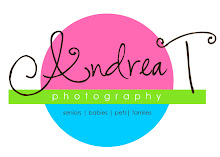


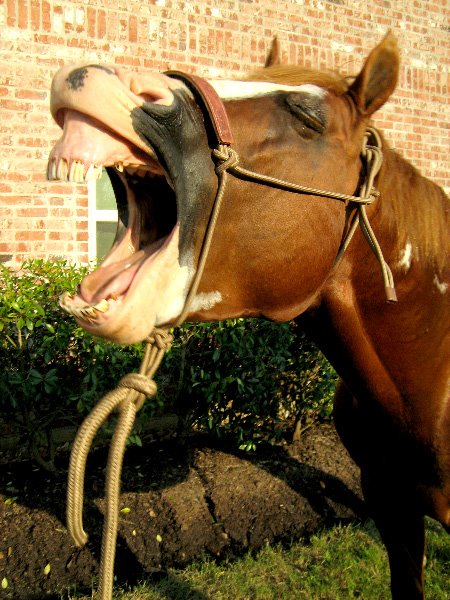
11 comments:
I love your photographs!
Now I want a new camera AND photoshop :)
Photoshop is a great tool for purple or red kids! Seriously, I'm so bad at picture taking without photoshop, I'd never get a decent picture up.
That is really interesting..I haven't tried most of those things in PS Elements yet..but I love the freckles on his face..so cute Andrea
There are actually quite a few actions for Elements. The actions at http://coffeeteaphotography.blogspot.com/ are awesome, and free to boot.
Erin
Andrea I don't know what actions are. Could you explain. My new camera comes tomorrow, perhaps I'll be 'inspired'.
I REALLY, REALLY need photoshop. I have been putting it off forever--I think I know it will be such a process learning it.
You are a master, my friend! Good job.
Great job on tweaking the photo! I have no time or patience for that stuff... YET!
I may have to invest in that photo-fix. I'm known far and wide for my lack of stellar photos and need any help that I can get.
WOW! Now I want photoshop! But you'd have to come show me how to work it cuz I'm clueless.
I've never used Photoshop. Is there a free version?
Your photo turned out awesome!!
~Lisa
WOW. I use snapfish to order my digital prints, but their little quick fixes are nothing compared to what you could do. I think I might have to look into that little tool. My sister was just telling me yesterday that there some free photoshop express or something online. If THAT'S 1/10 of what I can do, then it is well worth it. How awesome.
Post a Comment